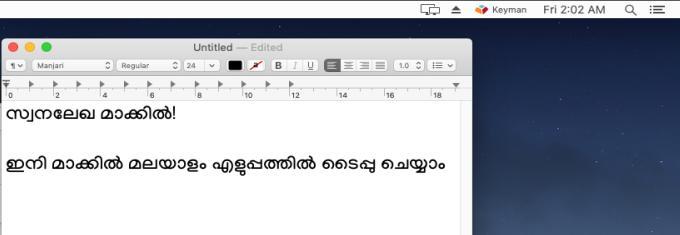# MacOS
We will use Keyman as the input tool. Keyman input tool is an opensource input mechanism developed by SIL.
# Installation
Download keyman for mac from here and install. You may follow the detailed documentation from their website.
Double click the DMG file and drag and drop the Keyman app into the ‘Input Methods’ folder.
Go to "System Preferences", then "Keyboard" and select the "Input Sources" tab. Or, click on the input menu (usually a country flag or language icon) that appears on the right hand side of the menu bar, then select "Open Keyboard Preferences". (This step may differ slightly depending on the OS version.) Click on "+", then find Keyman under Multi-Language and double click that entry to add as an input method.
Download the Swanalekha keyman input method. Use the download button below.
Download Swanalekha KeymanChoose Keyman from the Input menu in the menu bar.
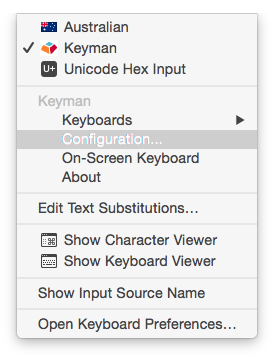
Select the Keyboard Layouts tab. Drag and drop the downloaded swanalekha package file in the installed keyboards list in Keyman Configuration window.
Now you can start typing with the selected keyboard in any text editor or application that uses standard OS X input methods.